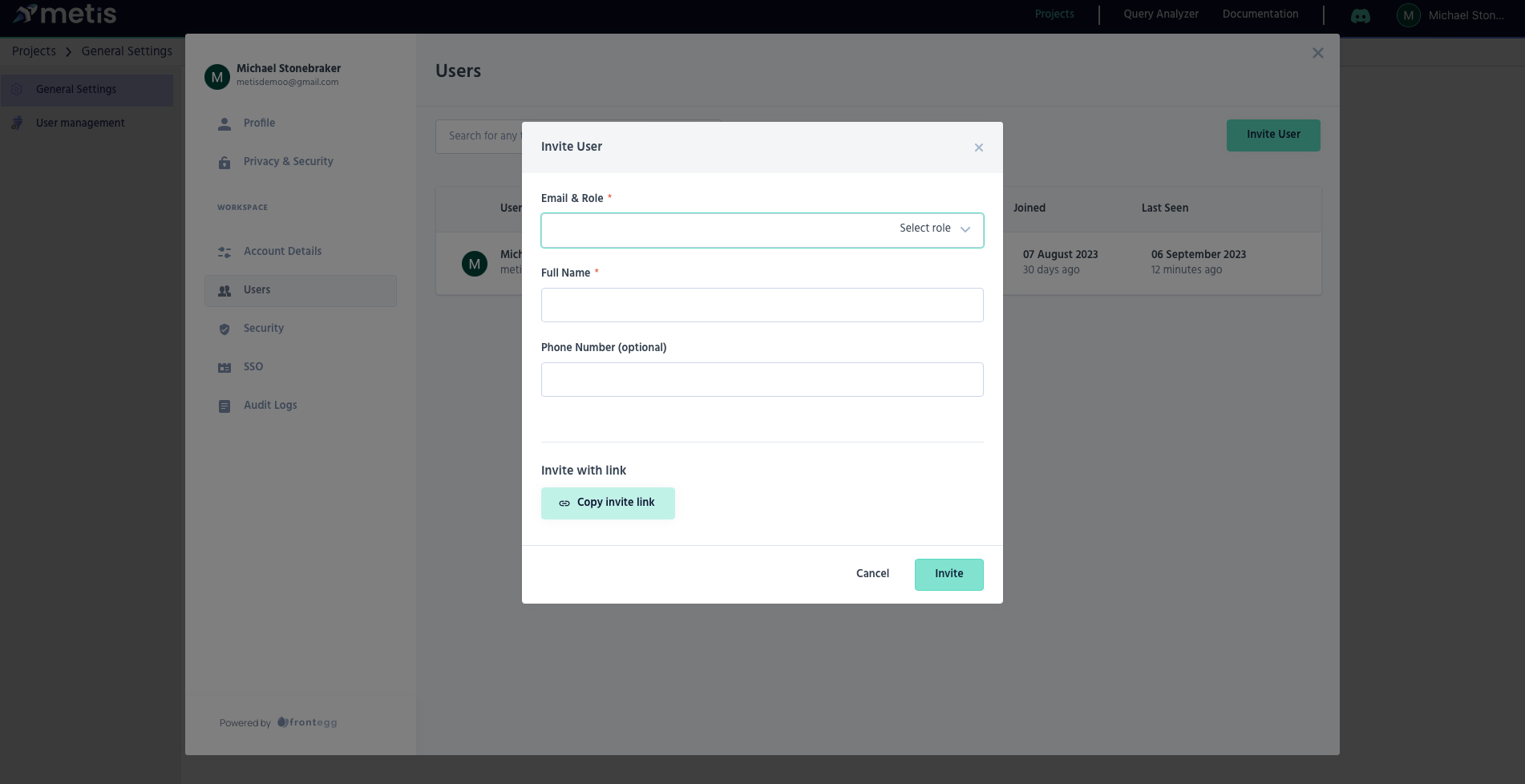🤘 Building your team
When you are ready to start collaborating with your team, you can invite team members to your organizational projects.
Types of projects
- Organization projects - a shared project that all users of the organization can view
- Private projects - a private project that only it’s creator can view
Type of roles
There are 3 members in the platform:
- Admin - Can create and edit organizational projects as well as private project, an admin can invite new users to the system as well
- Member - Can create and edit private projects only.
- Reader - read only user, can not create projects
Manage users
How to manage users and invite new ones to the platform (Admins only)
Go into system settings on the top right side of the screen:
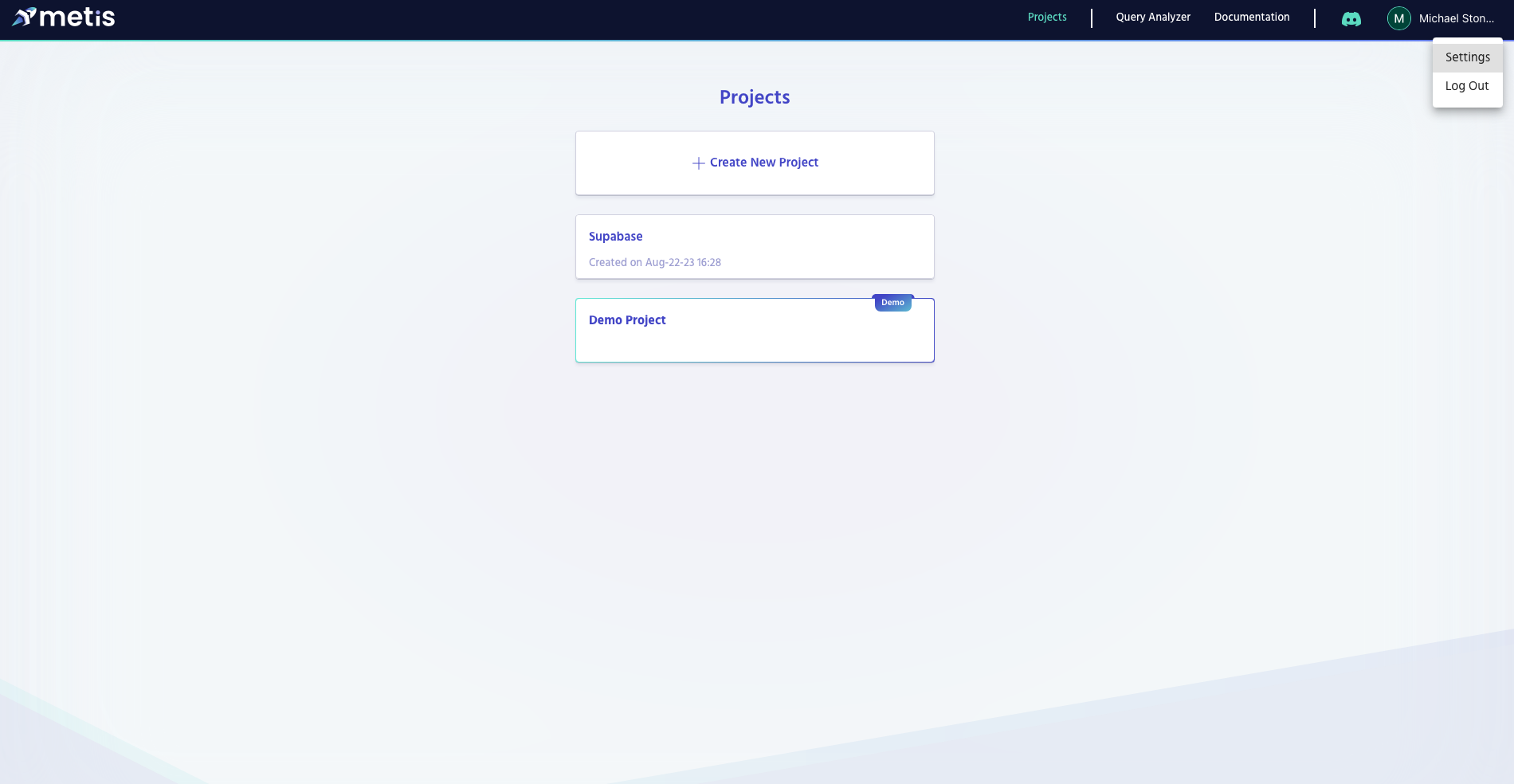
Click on “User Management” in the left sidebar menu, then click on “Users”. In the “Users” screens you can view and edit users and invite new ones.
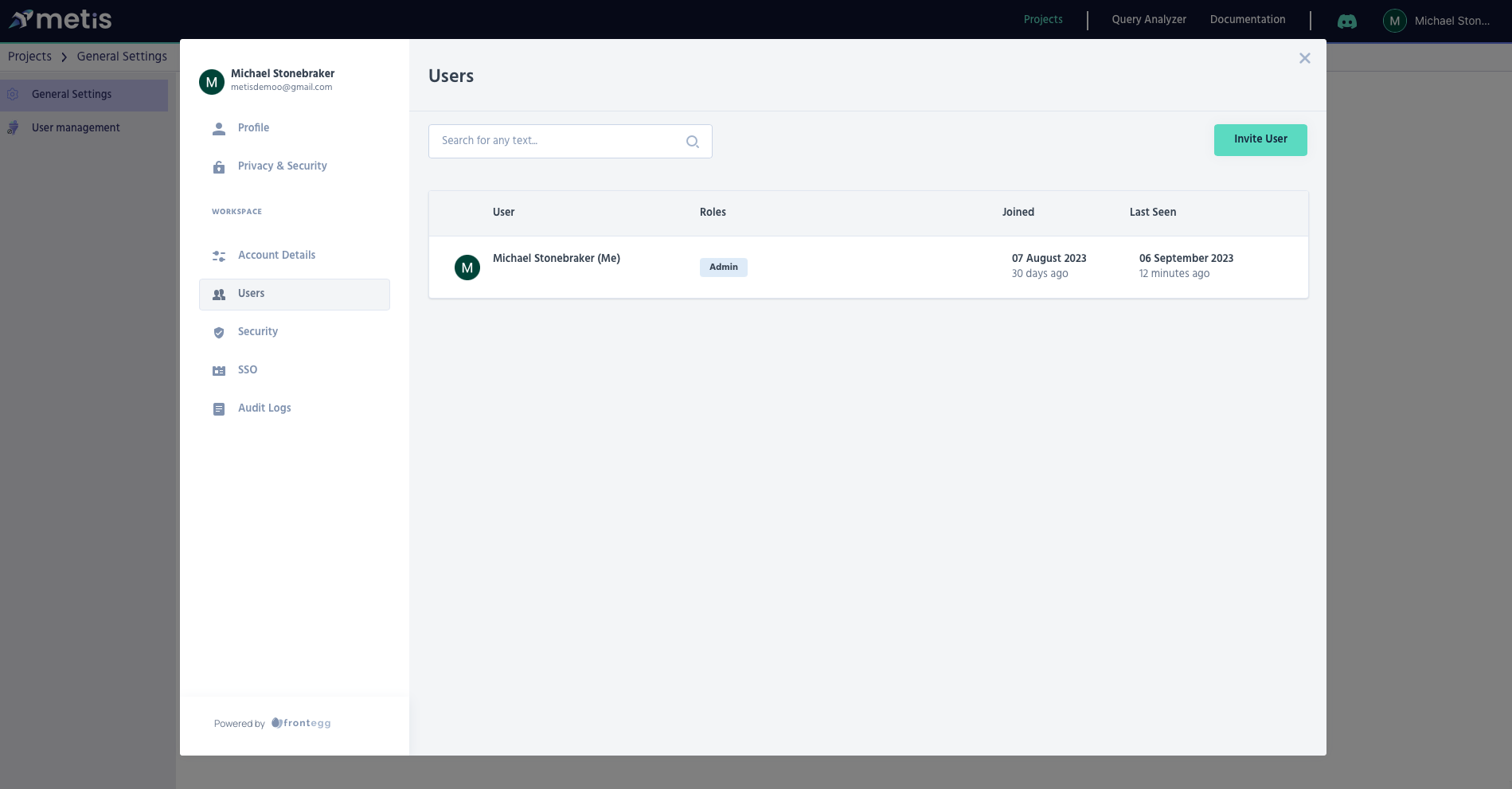
Invite users
Click on “Invite User” to invite new users to the Metis platform.
Email, Role and Full name are mandatory fields
note
You can choose more than one role, currently this does not take any actual affect on the system